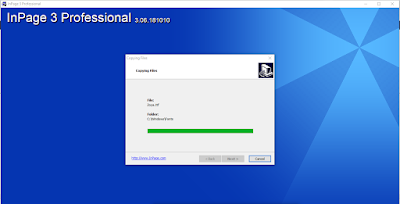InPage Urdu is that the industry standard tools for page-making of Newspapers, Magazines & Books in Urdu/Arabic languages. Using the facility of Nastaliq & Character and Faiz Nastaliq based fonts InPage™ gives you the liberty to style your dreams in most Perso-Arabic scripts like Urdu, Arabic, Persian, Sindhi, Kashmiri Pushto & Hazaragi. Running on MS Windows, InPage makes publishing not only easy but also enjoyable!!!
Inpage 3.0 Professional is free software for the use of content writers. it is specially used for writing Urdu content.
Compatibility :
This InPage 3.0 Professional is compatible with window 8, 10 and windows servers.
Click here to download InPage 3.0 Professional
Installation Process:
1. Simply double click and install.
if you have this error like this
1. Right-click on the InPage setup file
2. Go to the properties and then second tab compatibility
3. Click button run compatibility troubleshooter
4. Click on test the program button
4. Accept the terms and conditions and click next until the installation finished.